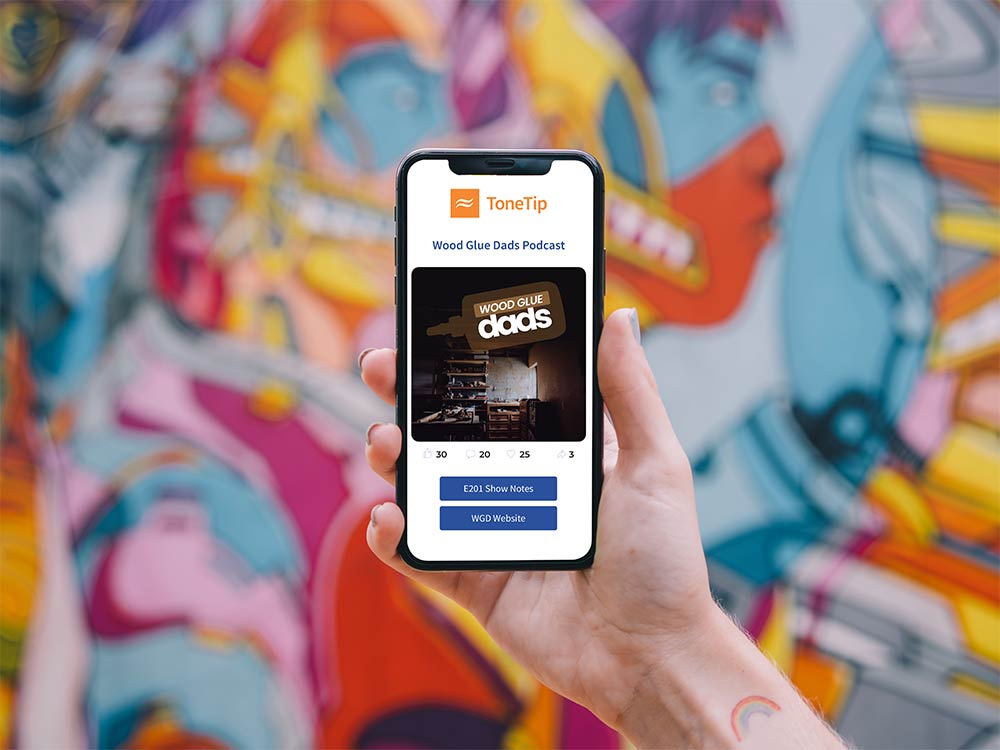ToneTip Course # 301 covers how to add add ToneTip Audio QR codes to your audio productions. Those audio productions may be podcasts, FM radio, music, or anywhere that audio is a major part of your production. In this video we use Audacity as our editing software. The techniques used here apply to most audio editing software.
In this short tutorial, we add three audio QR codes to a sample podcast. You will learn how to:
1. Add Audio QR Codes
2. Add the ToneTip jingle
3. Export your new ToneTip audio production
After you complete this course, you will be able to create your own ToneTip productions for distribution across podcast, radio, and other audio platorms.